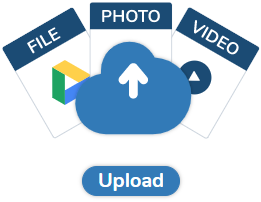Saving work as a PDF
If your child has created work outside of Seesaw that they would like to share with their class teacher they will need to turn it into a PDF in order to upload it.
1) Save a normal copy of your work
2) Find the 'Save As' option
3) Change the drop-down menu underneath the file name to PDF
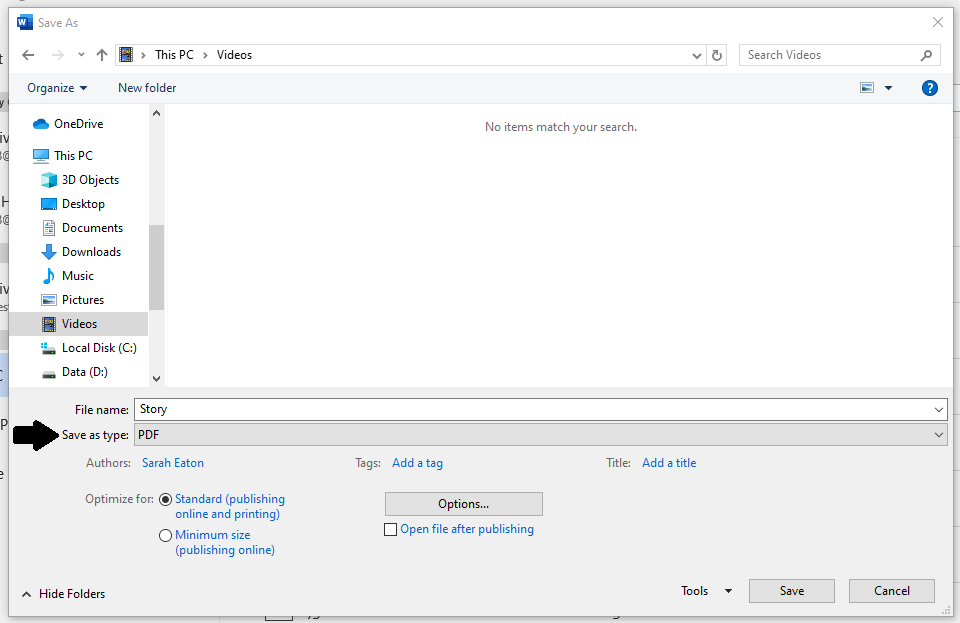
4) Give your file a name and save it somewhere you will be able to find it
5) You can then use the upload option on Seesaw to share your work
Info from BetterCloud